With more than 300 million shoppers actively browsing Amazon, Amazon PPC Management has become one of the most efficient ways to get your products in front of potential buyers.
It’s no surprise that 79% of brands consider PPC to be the main driver of their business growth. However, with proper PPC management, many sellers can avoid overspending ads without seeing a return on investment.
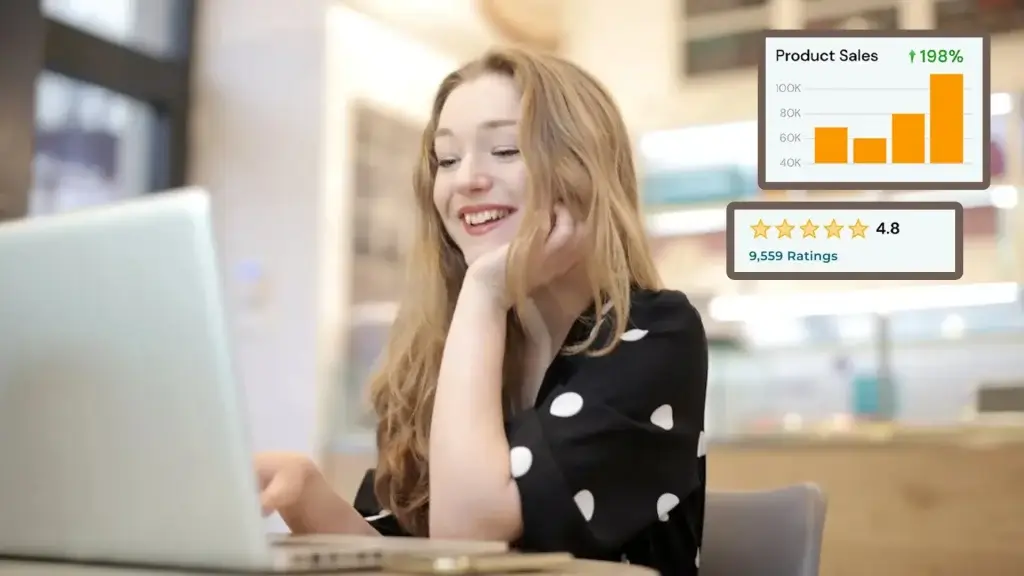
The challenge for many sellers is learning how to effectively manage their PPC campaigns, which can lead to low visibility and missed sales opportunities. The solution is mastering Amazon PPC to optimize ads for maximum reach and conversions.
In this guide, we’ll explain how Amazon PPC Management works and share key strategies in our Amazon PPC advertising management guide to help you set up your first campaign without wasting your budget.
Ready to unlock the full potential of Amazon advertising? Let’s get started!
What is Amazon PPC?
Amazon PPC (Pay-Per-Click) is a tool that allows sellers to advertise their products directly on Amazon, paying only when a shopper clicks on their ad. This system helps sellers boost their product visibility by displaying ads to customers searching for related items.

Amazon PPC management involves setting up and optimizing these ad campaigns to maximize traffic, conversions, and sales while efficiently managing the advertising budget.
How does Amazon PPC Management Work?
Before getting into the details of Amazon PPC, it’s important first to understand how Amazon PPC management works and familiarize yourself with the basics of Amazon PPC management.
Here’s a simplified breakdown of how Amazon PPC management works:
- A shopper searches for a product, like a “Headphone.”
- Amazon collects all ads that are relevant to the keyword “Headphone.”
- Sellers bid on the keyword, competing for ad placement.
- Amazon runs an auction based on bid amount and ad relevance.
- The winning ad is at the top of search results or product pages.
- Sellers pay when a shopper clicks on their ad.
- Key metrics like impressions, clicks, and conversions are monitored.
- High-performing ads rank higher over time, increasing visibility.
This system helps sellers promote their products while controlling costs.
How many Types of Amazon Ads are there?

When setting up your first PPC campaign, you’ll encounter three types of ads that Amazon provides:
- Sponsored Products
- Sponsored Brands
- Sponsored Display
- Sponsored TV Ads
Here’s a simple overview of the three main types of Amazon ads:
1. Amazon Sponsored Products
Sponsored Products are ads that promote individual items and are very similar to Google Ads. These ads appear directly in Amazon’s search results and product detail pages, making it easier for customers to discover and purchase your products.
For Sponsored Products ads, you select keywords relevant to your product, and the ad appears when shoppers search for those specific terms. You only pay when a shopper clicks on your ad using the pay-per-click (PPC) model.
Benefits of Amazon Sponsored Products:
- Boost Sales: Great for increasing sales, especially for new or low-performing products.
- Visibility: Helps your product appear at the top of search results for specific keywords.
- Compete Better: Attracts customers who are considering other similar products.
2. Amazon Sponsored Brands
Amazon Sponsored Brand Ads, previously known as Headline Search Ads, are designed to promote your brand and products. These ads feature your brand logo, an engaging headline, and up to three products, and they appear prominently at the top of Amazon search results.
By clicking on these ads, shoppers can be directed to your Amazon Store or a custom landing page, helping you highlight specific products and build brand awareness and trust in your business.
Benefits of Amazon Sponsored Brands:
- Brand Awareness: Highlights your brand and helps you stand out from competitors.
- Custom Options: You can add video ads to make your ad more engaging.
- Target Competitors: Reach customers searching for similar brands, increasing your chances of capturing their interest.
Note: To use Sponsored Brands, you must be enrolled in the Amazon Brand Registry with a professional seller account.
3. Amazon Sponsored Display Ads
Sponsored Display ads help you reach customers on and off Amazon by automatically targeting shoppers interested in similar products. These ads can appear on product detail pages, shopping carts, search result pages, and even external websites. Their primary goal is to retarget potential buyers who have already interacted with your products, encouraging them to complete a purchase.
They are highly visible in key areas like the search results page, customer review sections, and Amazon marketing emails. Sponsored Display ads are available across desktop, mobile, and the Amazon app, making them effective for increasing conversions.
However, access to these ads is typically reserved for vendors, so non-registered sellers may need to help unable to use them.
Benefits of Amazon Sponsored Display Ads:
- Easy Setup: Sponsored Display ads simplify creating campaigns with automated targeting.
- Retargeting: They help you reach customers likely to buy, increasing conversion chances.
- Access to Display Ads: You can easily access display inventory without the complexities of using Amazon DSP (Demand-Side Platform).
By understanding these types of ads and how to use them effectively, you can enhance your Amazon PPC Management strategy. This knowledge will help you better promote your products, attract more customers, and drive more sales on Amazon.
4. Amazon Sponsored TV Ads
Amazon Sponsored TV ads are a type of streaming TV advertising offered by Amazon Ads. They allow brands of any size to reach and inspire audiences through the content they love, right on their TV screens. Here’s how they work:
- Self-Service Advertising: Brands can easily set up and manage their own TV ad campaigns without needing a huge budget or upfront commitments.
- Wide Reach: These ads appear on Amazon’s streaming services like Freevee and Twitch, as well as third-party services like Bloomberg and Crackle.
- Interactive Formats: Sponsored TV ads can include interactive elements like QR codes or clickable actions, making it easy for viewers to engage with your brand.
- Targeted Audience: Using Amazon’s first-party shopping and streaming data, these ads are shown to viewers who are most likely to be interested in your products.
- No Minimum Spend: You can choose a budget that fits your needs, making it accessible for businesses of all sizes.
In short, Amazon Sponsored TV ads are a powerful way to connect with potential customers in a highly engaging and targeted manner, all while leveraging Amazon’s vast data and reach.
Pro Tip: Learn how to fully utilize Amazon ads by checking out What is Amazon Marketing Services (AMS)? A Complete Guide for Sellers for advanced strategies and tips.
How to Launch Your First Amazon PPC Campaign: Step-by-Step Guide
With a solid grasp of Amazon PPC Management, you’re ready to kick off your first campaign. Utilize these Amazon PPC campaign management tips to ensure a smooth launch while minimizing unnecessary costs.
1. Select the Products You Want to Advertise
Before launching a campaign, identify which products to promote. This decision will impact your ad’s success. You can choose from three main ad types: Sponsored Products, Sponsored Brands, or Sponsored Display ads.
- Sponsored products work well to boost sales visibility for individual products.
- Sponsored Brands are great for promoting multiple products and enhancing brand awareness.
- Sponsored Display ads help retarget customers who have shown interest in similar products.
When selecting products, consider factors like sales performance, ranking, and popularity. For example, you might use Sponsored Products to promote a new item that needs visibility or use Sponsored Brands to highlight top-selling products.
2. Research Your Keywords
If you opt for a manual campaign, you must carefully research and select your keywords. This is a crucial step because your ads will be shown based on these search terms. Tools like Keywords Everywhere or Helium 10 can help you find high-traffic, low-competition keywords.

Amazon also offers automatic campaigns that use algorithms to choose keywords for you. This is a good option if you’re new to PPC. You can start with automatic campaigns and transition to manual targeting once you gather enough data about which keywords perform best.
Pro Tip: To enhance your strategy, consider using an Amazon long-tail keyword strategy. Long-tail keywords can help you target more specific search queries, leading to higher conversion rates and lower competition.
3. Optimize Your Product Listings
Before spending money on ads, ensure your product listings are fully optimized. This helps your ads perform better and can improve your organic search ranking.
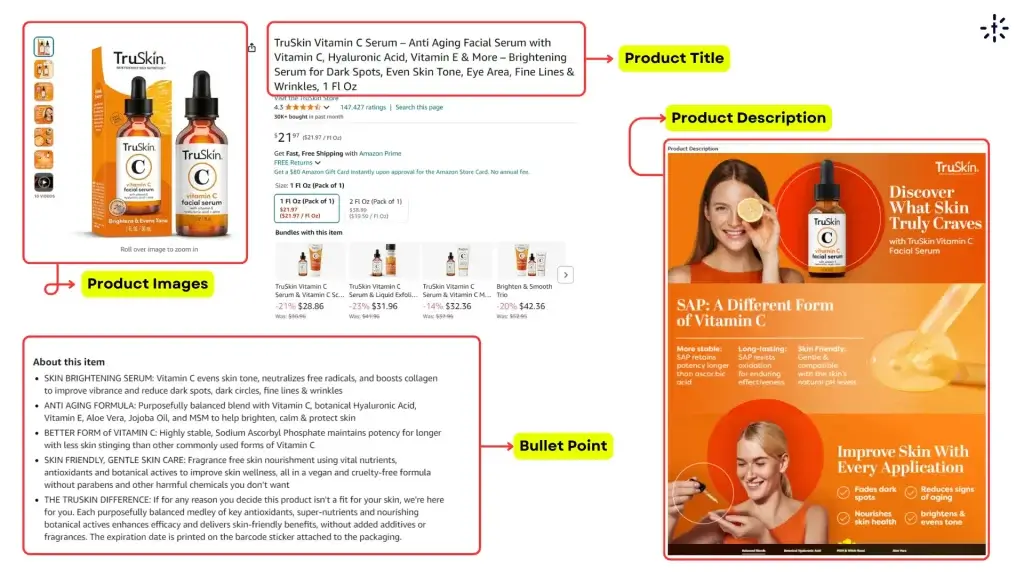
- Title: Include relevant keywords without making it sound forced.
- Description & Features: Highlight the product’s benefits and unique selling points. Incorporate important keywords naturally.
- Images: Use high-quality photos that show the product in action, giving potential buyers a clear view of what they’re purchasing.
An optimized listing ensures that shoppers are more likely to convert into buyers when they click on your ad.
4. Create Your Amazon PPC Campaign
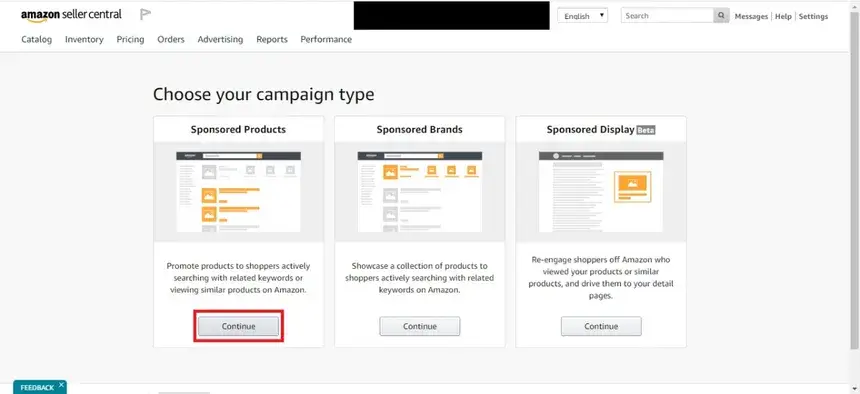
Once your products and keywords are ready, log in to your Amazon Seller Central account and go to the Advertising tab. From there, follow these steps:
- Click on “Create Campaign.”
- Choose from Sponsored Products, Brands, or Sponsored Displays based on your strategy.
- Set your campaign name, start date, and daily budget. Keep your campaign name organized, like “Product Name – Month – Goal,” for easy tracking.
5. Choose Your Targeting Option
Amazon gives you two targeting options:
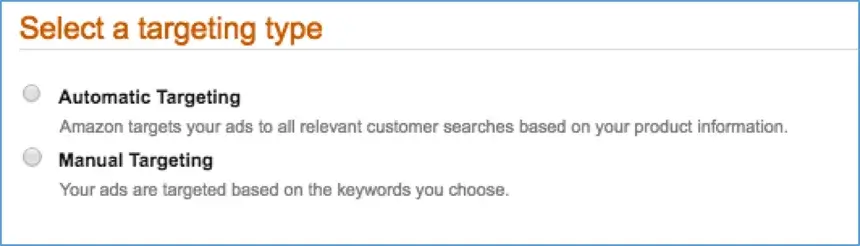
- Automatic Targeting: Amazon automatically matches your ads to relevant keywords and products.
- Manual Targeting: You select the keywords yourself and set individual bids.
If you’re a beginner, automatic targeting is a safe bet. Amazon’s algorithm will gather data you can use later for manual campaigns, making this a great way to learn what works.
6. Upload Your Keywords
You can include up to 1,000 keywords for each ad group when setting up your Amazon PPC campaign with manual targeting. A good rule of thumb is to use at least 30 relevant keywords to increase your chances of appearing in searches. You can enter these keywords manually or upload a .csv file with all of them. If you add keywords by hand, Amazon will even suggest some to help you.
You can choose from several targeting options that decide how your ads will show based on what customers are searching for:
| Match Type | Definition | Example Keyword | Ad Will Show | Ad Won’t Show |
| Broad | Matches if the search includes the entire keyword in any order or variations. | Toilet seat | Toilet seat, White toilet seat, Toilet seat black | Seat cushion, Toilet plunger |
| Phrase | Matches if the search contains the exact phrase or sequence of the keyword. | A toilet seat | White toilet seat, Toilet seat | Seat cushion, Toilet plunger, Toilet white seat |
| Exact | Matches if the search is the exact keyword or very close variations. | Toilet seat | Toilet seat | White toilet seat, Toilet seat black, Seat cushion |
| Negative phrase | Excludes ads if the search contains the complete keyword or close variations. | A toilet seat cover | Cover for toilet seat | Toilet seat cover, Toilet seat cover pink |
| Negative exact match | Excludes ads if the search has the exact phrase or very close variations of that phrase. | A toilet seat cover | Pink toilet seat cover | Toilet seat cover, Toilet seat covers |
By using these match types wisely, you can improve how well your ads reach the right customers. Make sure to check your keyword choices regularly and adjust them based on how your campaign is performing to get the best results.
7. Set Your Keyword Bids
You’ll need to decide how much you will pay per click for each keyword for manual campaigns. This is known as your bid. Amazon allows you to set a default bid, but you can adjust it based on the keyword’s importance or competition level.
There are different types of keyword matches, such as:
- Broad: Ads show when the search includes variations of your keyword.
- Phrase: Ads show when the search contains the exact keyword phrase.
- Exact: Ads show only when the search matches the keyword exactly.
- Negative Match: Exclude certain keywords to avoid irrelevant clicks.
8. Launch and Monitor Your Campaign
After adding your keywords, the next step in your Amazon PPC Management strategy is to set your keyword bids. Use your keyword research to determine how much to bid for each keyword. For example, if a keyword performs well, you should increase its bid. Conversely, you can lower the bid for keywords that are not getting much traction.
It’s essential to rely on data when setting these bids to avoid wasting your budget on ineffective keywords. You can change your keyword bids anytime, just like your daily budget.
Make it a routine to check how your ads are performing regularly. Amazon also suggests bids to help you make informed decisions. By staying proactive in your Amazon PPC Management, you can find opportunities to lower costs or increase bids, leading to better results and a higher return on investment (ROI).
9. Launch Your Ads
After you’ve set your keyword bids, it’s time to launch your ads on Amazon. Submitting your ads will prompt Amazon to review them, which typically takes a few hours. Once your ads are approved, they will go live, allowing you to monitor their performance.
If Amazon identifies any issues during the review, it will notify you and provide helpful suggestions for fixing them. It’s important to watch your ads closely, especially right after they launch. Aim to check their performance daily to spot any areas that need adjustments quickly.
This hands-on approach to Amazon PPC Management will enable you to make timely changes to your campaigns, such as refining keyword targeting, modifying bids, or updating your daily budget. As your campaign progresses, you can check in less frequently but continue to look for ways to enhance your strategy.
10. Analyze and Optimize
Your work doesn’t end once the campaign is live. Regularly analyze your data to see which keywords drive the most clicks and conversions. Use this information to refine your strategy over time. You might discover negative keywords that waste your budget or find opportunities to increase bids on high-performing terms.
Following this guide will set you up for success with Amazon PPC Management, helping you avoid common mistakes while getting the most out of your advertising budget. Now, launch your first campaign to start seeing real results!
Amazon PPC: Key Features and Performance Indicators
To maximize your success in Amazon PPC Management, it’s crucial to understand the key metrics that can influence the performance of your advertising campaigns.
Here are the most important metrics you should monitor:
- ACoS (Advertising Cost of Sales): ACoS measures the effectiveness of your Amazon PPC campaigns by calculating the ratio of your ad spend to the revenue generated.
For example, if you invest $5 in advertising and generate $20 in sales, your ACoS would be
(5/20) * 100 = 25%. A lower ACoS indicates more efficient spending and greater profitability.
- Impressions: This metric refers to the total number of times your PPC ad is displayed to potential customers, regardless of whether they interact with it. Tracking impressions helps gauge the visibility and reach of your ads.
- Clicks: Clicks count how many times shoppers engage with your ad. This number is essential as it reflects the effectiveness of your ad in attracting interest.
- Click-Through Rate (CTR): CTR is calculated by dividing the number of clicks by the number of impressions and expressing it as a percentage.
For example, if your ad gets 100 impressions and 1 person clicks on it, your CTR (Click-Through Rate) would be calculated as (1/100) × 100 = 1%. A higher CTR means your ad is engaging and relevant to shoppers.
- Cost Per Click (CPC): CPC is the price you pay for each click on your ad. This cost can range from $0.05 to $10, depending on the competitiveness of the keywords you’re targeting.
- Attributed Sales: This metric tracks the total revenue generated from clicks on your ads within a specified period. Keep in mind that it may take up to 48 hours for sales data to appear in your reports, so patience is necessary when evaluating campaign performance.
- Return on Advertising Spend (ROAS): ROAS measures the revenue generated for every dollar spent on advertising. It’s calculated by dividing total attributed sales by ad spend. A higher ROAS signifies a more effective campaign.
- Conversion Rate: This metric represents the percentage of clicks that result in a purchase. A higher conversion rate indicates that your product listings are appealing and convincing to potential buyers.
How does the Amazon PPC algorithm work?
The Amazon PPC algorithm evaluates multiple factors to determine which ads to show shoppers. At its core, the algorithm focuses on the ad’s relevance to the customer’s search query, ensuring that the displayed ads match the products the user is interested in.
Additionally, the algorithm considers the bid amount; higher bids generally improve the chances of an ad being shown. Key performance metrics are also considered, such as the click-through rate (CTR) and conversion rate.
The CTR measures how effectively an ad attracts clicks, while the conversion rate indicates how many clicks lead to purchases. By analyzing these factors, Amazon’s PPC algorithm aims to present the most relevant ads, enhancing the overall shopping experience for customers.
How much is pay-per-click?
Pay-per-click (PPC) advertising costs can vary significantly depending on several factors, including the platform, industry, and competition. On average, businesses spend between $100 and $10,000 monthly on PPC campaigns in 2024, with 45% of respondents reporting this range.
Typically, businesses pay around $0.11 to $0.50 per click and approximately $0.51 to $1.00 for every 1,000 impressions on popular platforms like Google Ads and Microsoft Ads. Understanding these costs is essential for effective Amazon PPC Management, allowing sellers to budget effectively and optimize their advertising strategies.
What are the advantages and disadvantages of pay per click (PPC) advertising?
Here’s a table outlining the advantages and disadvantages of Amazon PPC management:
| Advantages | Disadvantages |
| Immediate Results | Costly |
| PPC ads can drive traffic quickly, providing immediate visibility and potential sales. | Depending on the competition for keywords, PPC can become expensive, especially for high-demand markets. |
| Targeted Audience | Requires Constant Monitoring |
| You can target specific demographics, locations, and interests, ensuring your ads reach the right audience. | Campaigns need regular monitoring and adjustments to optimize performance and manage costs effectively. |
| Measurable ROI | Complexity of Campaign Management |
| PPC provides detailed analytics, allowing you to measure return on investment (ROI) accurately. | Setting up and managing PPC campaigns can be complex and may require expertise. |
| Brand Visibility | |
| Ads appear prominently in search results, increasing brand awareness and visibility. | |
| Control Over Budget | |
| You can set daily budgets and adjust bids based on performance, giving you control over spending. |
Amazon Pay Per Click Advertising Management Service
The Techload’s Amazon PPC management service helps brands maximize visibility, drive sales, and achieve higher ROI through expertly crafted ad campaigns. With tailored Amazon pay per click management services, we optimize keywords, bids, and targeting to ensure your products reach the right audience. As a trusted Amazon PPC agency, we provide end-to-end Amazon ads management, from campaign setup to performance tracking. Our proven Amazon pay per click PPC management services deliver measurable growth, while our comprehensive Amazon advertising management ensures your brand stands out in a competitive marketplace.
Conclusion
In summary, Amazon PPC Management is a key approach to enhancing visibility and increasing sales on Amazon. By carefully managing pay-per-click (PPC) campaigns, you can ensure your products are shown to the right audience, using effective keyword selection, ongoing performance tracking, and strategic bid optimization to maximize results.
For expert help with your PPC campaigns, consider partnering with The Techload. Our agency specializes in optimizing Amazon ads to boost visibility, drive conversions, and increase overall revenue.
What is Amazon PPC Management: FAQs
There are three types of Amazon PPC ads: Sponsored Products, which promote individual items; Sponsored Brands, which showcase your brand and multiple products; and Sponsored Display, which retargets customers on and off Amazon.
Focus on finding high search volume keywords with low competition to maximize visibility and minimize cost. Use keyword research tools to identify terms that balance these factors for the best results.
Start with 30-35% of your total revenue if you’re new, then adjust to around 10% as you gain experience and optimize your campaigns.
Review your campaigns weekly or bi-weekly initially. Once stabilized, you can monitor them less frequently, but regular checks are still essential.
Yes, running PPC ads for new listings is effective for gaining visibility. Start with automatic campaigns to gather data, then transition to manual campaigns for better targeting.
Remember to focus on keyword research, setting unclear budgets, and skipping performance monitoring. Don’t rely solely on automatic campaigns without analyzing data.






5 Responses