Product images play a crucial role in your Amazon listing, often being the deciding factor for potential buyers. Following the rules for pictures on amazon ensures your images not only comply with Amazon’s guidelines but also effectively showcase your products. High-quality, clear images help customers see exactly what they’re purchasing, boosting your chances of making a sale.

On the flip side, poor-quality images can hurt your listings. Dull, blurry photos, or even not having enough images can turn away potential buyers and lower your conversion rates. It’s essential that your images meet Amazon’s standards to avoid any negative impact on your listings.
To help you stay ahead of the competition, we’ll cover the essential rules for pictures on Amazon and share best practices for creating standout images. Read on to ensure your images are fully optimized and compliant.
Rules For Pictures On Amazon
To succeed on Amazon, it’s crucial to follow the rules for pictures on amazon, especially when it comes to product images. The last thing you want is for your listing to be suppressed due to a violation of Amazon’s image requirements.
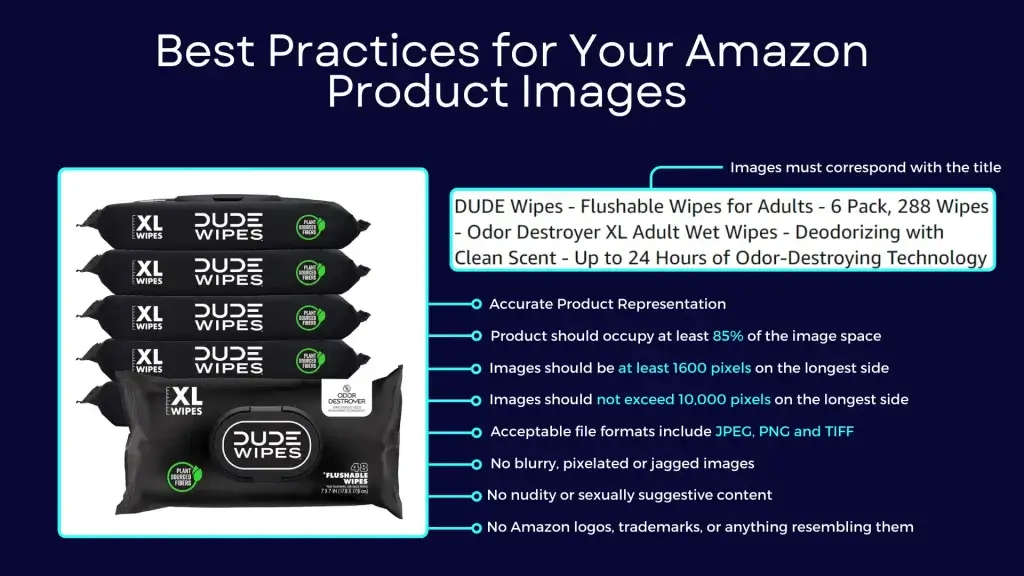
Amazon’s Image Requirements: Comprehensive Guidelines
- Accurate Representation: Images must accurately reflect the product being sold, ensuring they align with the actual item.
- Title Consistency: The images must correspond with the product title, creating a clear connection between what is seen and what is described.
- Product Coverage: The product should occupy at least 85% of the image space, ensuring it is the primary focus.
- Optimal Image Size for Zoom: To provide the best zoom experience on detail pages, images should be at least 1600 pixels on the longest side. If this size isn’t achievable, the minimum size for zoom functionality is 1000 pixels, and for general display on the site, it’s 500 pixels.
- Maximum Image Dimensions: Images should not exceed 10,000 pixels on the longest side to ensure proper upload and display quality.
- Supported File Formats: Acceptable file formats include JPEG (.jpg or .jpeg), TIFF (.tif), PNG (.png), and GIF (.gif). JPEG is the preferred format. Note that animated GIFs are not supported by Amazon’s servers.
- Image Quality: All images must be clear and free from blurriness, pixelation, or jagged edges to maintain a professional appearance.
- Content Restrictions: Images must not contain nudity or sexually suggestive content. For children’s leotards, underwear, and swimwear, these items should not be shown on a human model.
- Prohibition of Amazon Branding: Images must not include any Amazon logos, trademarks, or anything resembling them, including terms like AMAZON, PRIME, ALEXA, or the Amazon Smile design.
- Badge Restrictions: Avoid using any badges that resemble Amazon’s official badges, such as “Amazon’s Choice,” “Premium Choice,” “Best Seller,” or “Top Seller.” Refer to Amazon’s trademark usage guidelines for more detailed information.
Amazon’s Main Image Requirements
The main product image is the first visual customers encounter when browsing search results on Amazon, making it crucial for grabbing attention while adhering to specific guidelines.
- Background: Main images must feature a pure white background (RGB color values of 255, 255, 255) to seamlessly blend with Amazon’s search and product detail pages.
- Content: Only professional photographs of the actual product are allowed. Avoid using graphics, illustrations, mockups, or placeholders, and ensure no additional accessories or props are included that might confuse customers.
- Design Restrictions: The main image should not have text, logos, borders, color blocks, watermarks, or any other graphics superimposed on the product or in the background.
- Single View: Do not include multiple angles or views of the same product in the main image. It should showcase the entire product without touching or being cropped by the edges of the frame, except for jewelry items like necklaces.
- Packaging: Products should be shown outside their packaging. Boxes, bags, or cases should only be included if they are a significant feature of the product.
- Human Models: Avoid showing human models in sitting, kneeling, leaning, or lying positions. However, images featuring assistive technologies like wheelchairs or prosthetics are acceptable.
- Multi-Pack Apparel: Multi-pack clothing items and accessories must be photographed flat, off-model.
- Clothing Accessories: For clothing accessories, avoid using mannequins, regardless of their appearance. This includes clear, solid-color, flesh-toned, or framework mannequins.
- Clothing: Women’s and Men’s clothing should be shown on a human model. For Kids & Baby clothing, images must be flat and off-model.
- Footwear: Shoes should be photographed as a single item, facing left at a 45-degree angle.
Additional Prohibited Specifications for Main Images
When creating main images for clothing, accessories, shoes, handbags, luggage, and jewelry on Amazon, it’s essential to strictly follow the rules for pictures on Amazon to ensure your listings remain compliant and competitive. Amazon has specific guidelines to maintain consistency and clarity across the platform, which means there are several things you must avoid.
- Background Issues: Images with backgrounds that are not pure white (RGB values less than 255) are prohibited.
- Design Elements: Do not include text, logos, borders, color blocks, watermarks, or other graphics over the product or background.
- Multiple Views: Avoid showing multiple images of the same product in the main photo. The focus should be on a single, clear view.
- Cropping: Ensure the entire product is visible and not cropped by the edges of the frame, except for jewelry items like necklaces.
- Excessive Propping: Avoid using excessive props that cover or surround the product, which can create confusion about what is being sold.
- Model Poses: Models should not be sitting, kneeling, leaning, or lying down. They must be standing to present the product effectively.
- Packaging and Tags: Do not include images with the product in its packaging or displaying brand or swing tags.
- Mannequins: Mannequins should not be visible in the main image, except for stockings or socks.
- Kids and Baby Clothing: Avoid showing kids’ and baby leotards, underwear, or swimwear on a model. These items should be photographed flat.
Even if competitors occasionally bend the rules, it’s vital to strictly follow the rules for pictures on amazon to avoid issues like listing suspension. Save creative elements like unique backgrounds and added text for your secondary images, not the main one.
9 Best Practices for Your Amazon Product Images
Now that you understand the rules for pictures on Amazon, it’s time to apply best practices to ensure your product photos stand out.
While it’s possible to use a smartphone to take photos and edit them with white backgrounds and other enhancements, the competition on Amazon is fierce. To truly shine, your product images need to be of professional quality.
From a customer’s perspective, a well-lit, high-quality image will always be more enticing than one that is blurry or has poor lighting. If you don’t have professional photography skills or access to high-end equipment, consider hiring an expert.
You can easily find skilled product photographers through freelance websites or by searching locally. Investing in high-quality product photography is crucial for your Amazon success. Whether you take the photos yourself or hire a professional, following these best practices will help you meet Amazon’s rules for pictures and attract more customers.
9 Best Practices for Your Amazon Product Images
1. Focus on your main image
2. Use all the available image space
3. Create unique lifestyle images
4. Add text to your images
5. Zoom in on product features
6. Wow customers with 3D-rendered images
7. Include before-and-after photos
8. Inform through instructional photos
9. Hire a professional
1. Focus on Your Main Image:
The main image is the first thing customers see, so it’s crucial for grabbing attention. By following the rules for pictures on Amazon and adhering to Amazon’s photo requirements, you can ensure that your main image stands out effectively.
Ensure it has a pure white background, follows Amazon image policy, and clearly displays the product. This focus is essential for meeting Amazon image guidelines and catching the customer’s eye.
2. Use All the Available Image Space:
Maximize the image space Amazon provides by uploading a complete set of seven diverse images. This approach allows you to offer potential buyers a comprehensive view of your product.
- Show Multiple Angles: Display your product from various perspectives to give a thorough visual understanding.
- Use Models: Incorporate models to help customers visualize using or wearing the product.
- Demonstrate Product Use: Include images of your product in action in relevant settings (e.g., a spatula flipping pancakes on a stove).
- Vary Backgrounds: Use different backgrounds in additional images to maintain visual interest.
- Include Infographics: Add informative graphics and dimensions if relevant.
For example, a protein powder listing might feature a high-quality main image, infographics with nutritional details, photos of the product in use by athletes, and a video showcasing its benefits. This variety ensures customers get a well-rounded view of the product.
3. Create Unique Lifestyle Images:

Lifestyle images show the product in real-life contexts, helping customers envision its use. These images should align with Amazon guidelines. They offer a creative way to engage customers and provide context that complements the primary product image, making your listing more attractive and informative.
4. Add Text to Your Images:
Enhance your Amazon product images by incorporating relevant text to highlight key details. Consistent fonts and colors can establish a cohesive brand appearance on Amazon. Here’s how to effectively use text in your images:

- Feature Key Benefits: Clearly point out the most important advantages and features of your product.
- Include Specifications: Add text to showcase sizing, dimensions, and other crucial specifications.
- List Materials: Display the materials used in your product to provide transparency.
- Show Ingredients: For food items or supplements, include a clear list of ingredients.
- Create Comparison Charts: Develop charts to compare your product with competitors, illustrating why your product is the superior choice.
Incorporating text in these ways helps to convey important information efficiently, aligning with Amazon’s photo requirements and enhancing the effectiveness of your listing.
5. Zoom in on Product Features:
Since customers can’t physically interact with your product, it’s crucial to display every angle and detail through your images. Zoom in on specific features or components to provide a comprehensive view.

For example, a hair dryer brand might highlight essential aspects of their removable filter, Negative Ion Protection, Power and other product features. By showcasing these details, you not only emphasize the product’s quality and design but also differentiate it from similar listings, making your product stand out.
6. Wow Customers with 3D-Rendered Images:
If your product offers a key benefit that isn’t immediately visible from the outside, consider including a 3D cross-section in your images. For instance, with an insulated tumbler, showing a cross-sectional view can effectively illustrate how it maintains the temperature of drinks.

This approach allows customers to see the internal features and materials in one image, enhancing their understanding of the product’s functionality. While not every product requires this level of detail, a 3D cross-section can be especially useful for demonstrating complex features or mechanisms.
7. Include Before-and-After Photos:
Does your product address a particular problem? Use a before-and-after comparison image to clearly demonstrate its benefits.
A compelling side-by-side comparison visually illustrates how your product can make a difference, such as improving posture, and can even highlight issues customers might not have been aware of.
While describing benefits is important, showing them in action provides a more impactful and convincing message.
8. Inform Through Instructional Photos:
If your product requires assembly or installation, show this process in your images. By providing step-by-step visuals, you help customers understand how to put the product together confidently, reducing the likelihood of frustration or returns.
9. Hire a Professional:
If you’re not a professional photographer or graphic designer, hiring one is essential for creating high-quality Amazon product images. The era of DIY product photography is over; to stay competitive, your images must look polished and professional.
Professional photography can cost between $300 to $500 for a main product image and additional shots, such as different angles, infographics, or lifestyle images.
Considering the investment you’ve already made in developing and stocking your product, this expense is a worthwhile investment. Quality images will enhance your listing and boost your sales potential, making it a smart choice for long-term success.
Conclusion
In conclusion, adhering to the rules for pictures on Amazon is crucial for creating an effective and compelling product listing. By following Amazon’s image requirements and incorporating best practices such as showcasing multiple angles, using models, and including informative infographics, you can significantly enhance the appeal of your product.
Investing in high-quality images and possibly hiring a professional photographer ensures that your product stands out in a competitive marketplace. Remember, the right images not only comply with Amazon photo rules but also drive customer engagement and boost sales.
FAQs
No, stock photos are not allowed for Amazon listings. MAIN images must be professional photographs of the actual product. Graphics, illustrations, mockups, or placeholders are not permitted.
Yes, Amazon’s image guidelines prohibit the use of watermarks, logos, borders, or any other graphics on product images. Your main image should feature only the product itself with a pure white background.
You can upload up to 9 images per product listing on Amazon. This includes 1 main image and up to 8 additional supporting images.
Amazon accepts JPEG (.jpg or .jpeg), TIFF (.tif), PNG (.png), and GIF (.gif) file formats. JPEG is the preferred format for product images.
You can update or change your product images as often as needed. Regularly updating your images can help keep your listing fresh and engaging.

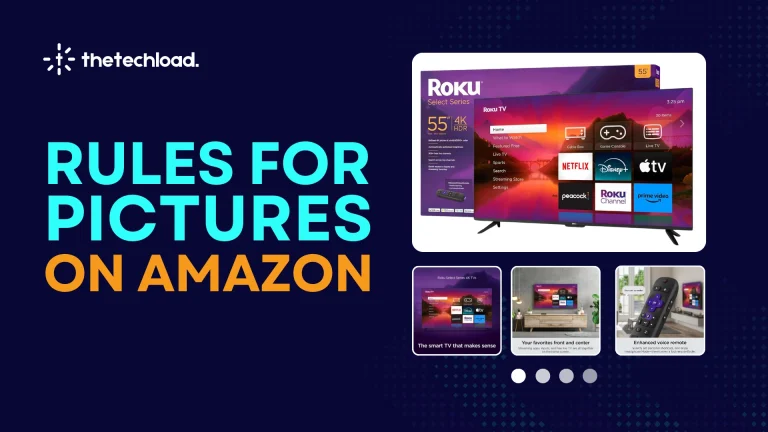




One Response