Keywords are the backbone of successful Amazon listings. Amazon Keyword Research helps your products reach customers by connecting your listings with what shoppers seek. Without the right keywords, even great products can get lost in search results, missing out on valuable traffic and potential sales.
Good keyword research improves visibility and attracts buyers ready to make a purchase, giving you a better chance at conversions. Well-chosen keywords put your products before a larger, more relevant audience.
In this guide, we’ll walk you through everything you need to know to find and use effective keywords on Amazon. Read on to optimize your listings and boost your sales!
How the Amazon Search Algorithm Works
Amazon’s search algorithm, often called A9, combines factors to decide how products rank in search results. Understanding these critical ranking factors can help you better position your products in Amazon’s marketplace:
- Keywords
Keywords are the foundation of Amazon Keyword Research. Using targeted keywords in your product listing shows Amazon that your product is relevant to specific searches. With the right keywords, you’ll increase your chances of appearing in front of the right shoppers. - Reviews
Positive reviews signal quality to Amazon. A high volume of good reviews (and minimal negative feedback) helps your product stand out. In turn, Amazon is more likely to rank your listing higher because it sees your product as trusted by customers. - Conversion Rate
Your conversion rate and how often people buy after clicking on your listing significantly affect ranking. If your listing converts well, Amazon’s algorithm assumes that shoppers find it valuable and relevant. This can lead to increased visibility for your product. - Sales History
A strong sales history builds credibility. Products with a solid track record are likely to rank on the first page. Consistent sales signal customers are satisfied, which Amazon takes as a green light to promote your product further.
These factors help Amazon determine the most relevant, high-quality products for a search query. By optimizing your listings to meet these criteria, mainly focusing on keyword placement, you can improve your product’s chances of reaching more shoppers.
This guide provides a deeper dive into using effective keywords to align with Amazon’s algorithm and boost your visibility.
What Are Amazon Keywords?
Amazon keywords are specific terms that connect your product to shopper searches. By adding the right keywords, you signal to Amazon that your product matches what buyers seek, increasing your chances of appearing in search results.
Amazon provides two methods for adding keywords to your product listing:

- Frontend Keywords: These are keywords visible to shoppers in places like your product title, bullet points, and description. They immediately help shoppers see your product as relevant to their search.
- Backend Keywords: You add These hidden keywords in Amazon Seller Central under the “Keywords” tab. Though not visible to customers, they boost your listing’s reach by helping Amazon understand what your product offers.

Why is Amazon Keyword Research Important?
Amazon Keyword Research is vital for sellers looking to improve visibility and increase sales. By identifying potential customers’ keywords, sellers can optimize their product listings to attract more traffic.
For instance, if you sell eco-friendly water bottles and find that terms like “sustainable water bottle” and “BPA-free water container” are widespread, including these keywords in your product title and description can help your product appear in relevant searches. This targeted approach can lead to more clicks and sales.
Additionally, effective Amazon Keyword Research helps identify market gaps. If you notice a growing trend for “collapsible water bottles,” this could signal a new opportunity to expand your inventory.
In short, thorough Amazon Keyword Research enhances product visibility, increases click-through rates, and drives sales. Regularly updating your listings based on keyword insights improves your chances of success on Amazon.
How to Perform Amazon Keyword Research: Step-by-Step Guide
By following a structured approach, you can uncover high-impact keywords that improve your listing’s reach and increase conversion rates. Here’s a comprehensive process to help you perform effective Amazon keyword research.
1. Brainstorm Initial Keyword Ideas
Begin your keyword research by thinking like a customer. Consider the terms or phrases shoppers might use to search for your product. Write down an initial list of keywords that best represent your product. Aim for at least four or five to start with, covering different variations of product attributes, uses, and benefits.
Pro Tip: Think of keywords in broad and specific terms. For example, if you’re selling “organic coffee beans,” also think of terms like “sustainable coffee” or “gourmet coffee.”
2. Use Amazon Auto-Suggest
You can significantly enhance your Amazon Keyword Research by utilizing Amazon’s auto-suggest feature. This tool helps you uncover popular search terms effortlessly. As you type keywords into Amazon’s search bar, it automatically suggests related phrases based on what customers are searching for.
- Enter each of your brainstormed keywords into Amazon’s search bar.
- Take note of the auto-completed phrases Amazon generates, as these suggestions represent common customer searches.
- Add relevant suggestions to your keyword list.
Why This Works: Amazon’s auto-suggest is based on real-time user behavior, which means you’re getting insight into what shoppers actively search for.
3. Check Your Google Rankings
Google search trends can also point to valuable keywords. Although Amazon and Google have different search behaviors, Google’s auto-complete can inspire additional ideas. Here’s how to leverage Google’s results:
- Enter a primary keyword into Google’s search bar and observe the auto-suggest options.
- Write down relevant suggestions.
- Run a search on Google and review the top-ranking pages.
- Check Google Trends
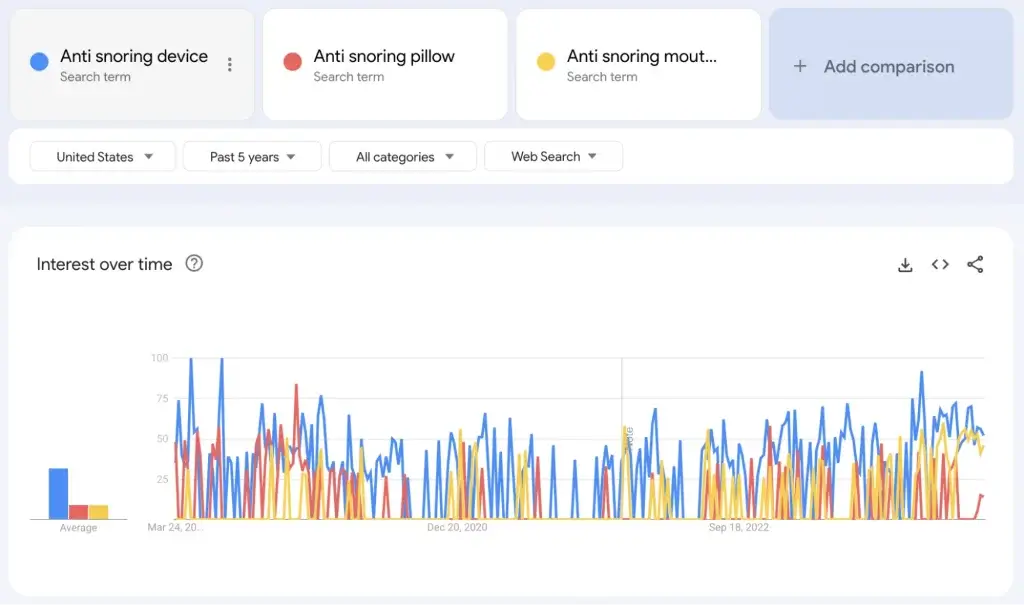
You can use tools like Semrush’s Organic Research tool to go further. Input the URL of a top-ranking page in Google to see a report on its keyword rankings:
- Go to the “Positions” tab to view the keywords associated with that URL.
- Identify any terms that might suit your Amazon listing and add them to your keyword list.
Note: Google-based keywords can give you ideas beyond Amazon’s scope and help create a listing that captures diverse search intents.
4. Analyze Competitor Listings
Competitor listings are a goldmine for keyword insights. Check out how successful competitors structure their titles, descriptions, and bullet points. Here’s a method to analyze:
- Search for a product similar to yours on Amazon.
- Skim through the titles, bullet points, and descriptions of top listings to identify keywords they emphasize.
- Look for any common keywords that you may not have considered.
Pro Tip: Competitor listings also reveal popular search terms specific to your niche. Please note any recurring phrases or terms in their content, as these are likely valuable keywords.
5. Use Amazon Keyword Research Tools
Dedicated Amazon keyword research tools streamline the process, helping you find keywords more efficiently. Here are a few recommended options:
- Helium 10: Known for its comprehensive keyword tools and features that analyze trends, search volume, and more.
- Jungle Scout: Offers keyword insights and metrics tailored for Amazon sellers.
- Sonar by Sellics: A free Amazon-specific keyword tool that provides a simple way to discover search terms.
- MerchantWords: Delivers data on keyword search volumes and trends, which can help refine your keyword list.

Each tool has its strengths, so try a few to see which best meets your needs and provides the most relevant keyword data.
6. Analyze Keyword Metrics
Once you have a list of keywords, it’s essential to prioritize them based on metrics like search volume, relevancy, and competition. This step helps you determine which keywords will likely perform well.
- Search Volume: Higher search volume indicates that a keyword is frequently used by shoppers, making it a priority for your listing.
- Relevancy: Only focus on keywords that accurately reflect your product. Irrelevant keywords might attract clicks, but they won’t convert into sales.
- Competition: Consider how many other listings are optimized for each keyword. Aim for a mix of high and medium-competition keywords to maximize reach.
Analyzing these metrics can help you strategically place the highest-impact keywords in prominent parts of your listing, such as the title and bullet points.
How to Use Your Target Keywords
In Amazon keyword research, finding keywords is just the beginning, knowing where to place them is equally important.
Amazon’s algorithm favors listings that align with customer search intent, so positioning keywords well can make a big difference.
Here’s how to optimize each section of your listing for maximum impact:
- Title: Start by adding the most critical keywords in the product title. This is one of the first things customers see, so use only the terms that best represent your product. Remember, space is limited, so focus on most relevant keywords.
- Description: Use the description to highlight your product’s benefits while weaving in keywords naturally. Amazon scans this section so that thoughtful keyword placement can improve your search rank.
- Bullet Points: Add keywords in the bullet points section, which sits prominently near the top of your listing. This area provides a quick overview, so keywords here help the algorithm and customers understand your product’s key features at a glance.
Lastly, expand your reach with PPC campaigns using your target keywords. In Amazon ads, you can select search terms to trigger your product’s appearance in results.
Though you’ll pay per click, this approach ensures your product shows up for searches that match your keywords, attracting high-quality traffic.
By strategically placing keywords, you boost both visibility and relevance, increasing your chances of appearing in front of interested customers and ultimately driving more sales. This balanced approach to Amazon keyword research helps you stand out in search results.
How to Track Keyword Rankings on Amazon
To stay competitive, tracking your Amazon keyword rankings is essential. Effective Amazon Keyword Research helps you understand how well your listings perform and provides insight into any adjustments needed to improve your visibility.
Here’s how to keep track of your keyword rankings effectively:
1. Use Amazon Keyword Tracking Tools
- Tools like Helium 10, Jungle Scout, and AMZ Tracker make tracking your rankings for multiple keywords easy over time.
- Input your target keywords, and these tools will automatically monitor their ranking positions daily or weekly, providing data on trends and performance.

2. Set Up Keyword Tracking Alerts
- Many Amazon tracking tools allow you to set up alerts. This way, you’ll be notified if any of your keywords experience a significant rank change.
- Alerts can help you respond quickly to ranking drops, which may indicate a need for content updates or adjustments in your PPC strategy.
3. Monitor Organic vs. Sponsored Rankings
- Tracking organic and sponsored keyword rankings helps you see the effectiveness of your listings and PPC campaigns.
- Organic rankings show how well your product listing is optimized, while sponsored rankings indicate if your ad campaigns drive results. Knowing both helps balance your strategy between paid and organic reach.
4. Regularly Review Competitor Keyword Performance
- Tracking competitor keywords can reveal new opportunities. Many tools provide insights into competitor rankings, so you can discover keywords they’re ranking for and adjust your strategy accordingly.
- This competitive analysis can help identify keywords you may have missed, keeping your listings relevant.
5. Use Amazon’s Search Query Performance Report
- Amazon Seller Central offers the Search Query Performance Report, a valuable tool for tracking keyword success.
- This report provides data on impressions, clicks, and conversions for your top keywords, helping you assess which terms are performing well and where improvements can be made.
6. Adjust Listings Based on Keyword Data
- Use keyword ranking data to improve your product titles, descriptions, bullet points, and backend keywords.
- If specific keywords show declining rankings, it may be time to update your listings to reflect current trends or refine your PPC targeting.
Regular keyword tracking ensures your listings remain competitive and helps you adapt to changes in Amazon’s search landscape.
You can maintain strong visibility and maximize your sales potential by using tracking tools, setting alerts, and monitoring both organic and sponsored rankings.
Conclusion
Mastering Amazon keyword research is critical to making your products visible to the right audience. By carefully selecting and placing relevant keywords, analyzing competitor strategies, and leveraging Amazon’s tools, you set your listings up for higher rankings and more significant sales potential.
Consistent keyword research aligns you with shopper behavior, helping your brand adapt in a competitive marketplace. Implement these insights to optimize your listings, attract more buyers, and drive growth on Amazon.
How to Perform Amazon Keyword Research: FAQs
Use Amazon’s search bar. Start typing related words, and Amazon will suggest popular searches based on customer activity. These hints show what’s trending.
Popular tools like Helium 10, Jungle Scout, and MerchantWords can help find top keywords, track competitors, and see search volumes for better keyword choices.
Review and update keywords every 3-6 months. Keyword trends change, so refreshing them keeps listings competitive and relevant.
Yes, backend keywords help Amazon’s algorithm understand your listing. Although hidden, these keywords boost ranking potential without cluttering visible content.
Yes! Long-tail keywords capture specific buyer searches and often attract shoppers ready to buy. They increase the chance of reaching targeted customers.

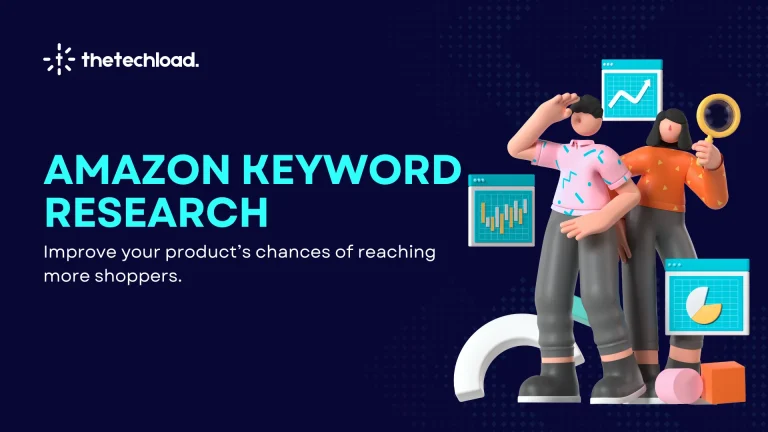




2 Responses