Struggling to make your Amazon product stand out? Learn how to optimize your product images to increase visibility and boost your ASIN on Amazon. Don’t overlook the importance of product images in your Amazon product listing. Amazon Product Images play a crucial role in the success of selling products on Amazon. High-quality images are not only essential but necessary to attract customers.

According to Amazon, “Images are the most important factor influencing purchase decisions.” Optimizing your listing images can significantly boost sales and visibility on the platform. In this blog, we will explore the importance of image optimization on Amazon, and share valuable tips for optimizing product images to improve visibility and drive sales. Maximize your impact and sales potential with these effective product listing and image optimization strategies!
The Importance of Image Optimization on Amazon
Why Should You Optimize Your Product Images?
The first and most critical reason is that high-quality product images are more appealing to customers. As mentioned earlier, images are a crucial factor in the Amazon search algorithm. Amazon’s A9 algorithm takes into account various factors when ranking products in search results, including image quality and relevance.
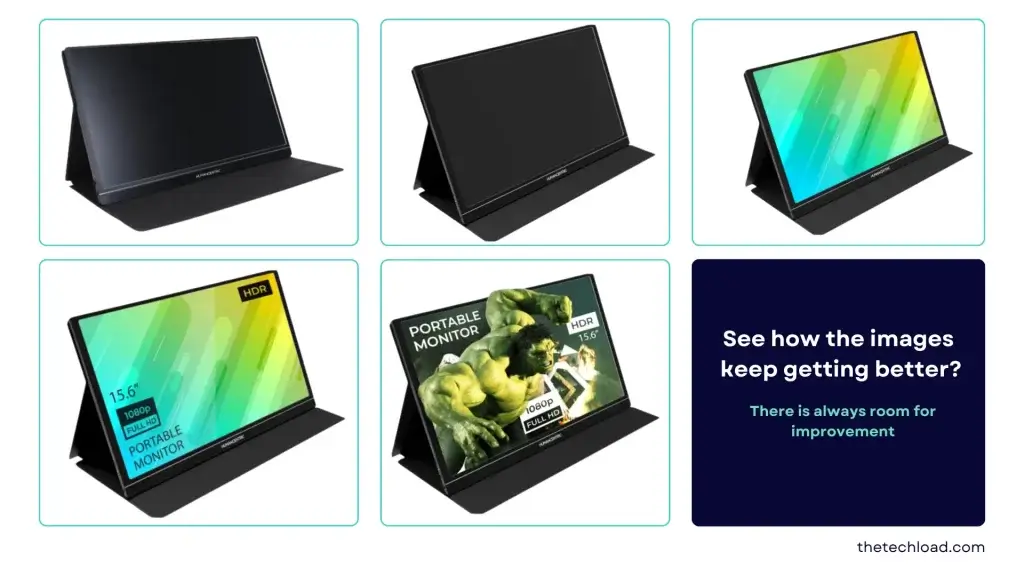
Optimizing your product images on Amazon can benefit you in several ways. It can significantly enhance your product’s visibility on the platform. With billions of products available on Amazon, standing out from the competition is important for Amazon sellers. This means that the better your images are optimized, the higher your chances of ranking higher in Amazon’s search results.
The Role of Images in Customer Decision-Making
Amazon is a highly visual platform, and customers rely heavily on product images to make purchase decisions. In fact, according to a study, 75% of Amazon customers say that product images are the most influential factor in their purchasing decisions. Having visually appealing and informative images can boost customer confidence in your product. Optimized images not only enhance customers’ ability to visualize the product effectively but also minimize the likelihood of returns resulting from mismatched expectations.
On Amazon specifically, where customers cannot physically examine the product before purchasing, high-quality images are even more important. Therefore, by optimizing your product images on Amazon, you are not only complying with platform requirements but also giving yourself a competitive edge in the highly competitive marketplace. Stay ahead of the game and increase your chances of success in the highly competitive marketplace!
Amazon Listing Image Requirements

If you want to be successful on Amazon, it’s essential to understand Amazon’s image requirements. These guidelines are in place to ensure that all product images on the platform are high-quality and meet certain standards. Failing to adhere to these requirements can result in your listing being suppressed or removed by Amazon.
To avoid any issues, make sure your product images follow these guidelines:
- Images must be at least 1000px on the longest side, with a recommended size of 2000px. The maximum image file size is 10 MB.
- Product images should accurately represent your product. Any additional objects or text that are not part of the actual product should be edited out.
- The product must occupy at least 85% of the image space.
- Images must be of high resolution and clear. Blurry, pixelated, or distorted images will not be accepted.
- Amazon accepts JPEG (.jpg), TIFF (.tif), or GIF (.gif) files for product images. JPEG is the most preferred format, as Amazon’s servers do not support animated .gifs.
- Images must not contain nudity or have any sexually suggestive content. Additionally, it is important to refrain from showing leotards, underwear, and swimwear designed for children and babies on human models.
- Images should not contain any Amazon logos or trademarks, or any variations, modifications, or anything that may cause confusion with Amazon’s logos and trademarks.
- Images should not contain any badges that are used on Amazon, or any variations, modifications, or anything that may cause confusion with such badges.
Amazon Main Image Requirements
The main image is the primary image for your listing and should be the best representation of your product. It’s crucial to understand that the main image will also be used as the thumbnail in Amazon’s search results. Therefore, it’s essential to make sure you follow these requirements when creating or updating your main image:
- MAIN images should have a white background with RGB color values of 255, 255, and 255.
- MAIN product images must be professional photographs of the actual product. The use of graphics, illustrations, mockups, or placeholders is not permitted.
- MAIN images should not include excluded accessories or props that could potentially confuse the customer.
- MAIN images should not have any text, logos, borders, color blocks, watermarks, or additional graphics over the product or in the background.
- MAIN product images must not include multiple views of a single product. Only a single view of the product is allowed in the main image.
- MAIN images should display the complete product available for sale. Ensure the product is not cropped or cut off by the image frame edges, except for necklaces and other jewelry items.
- MAIN images should showcase products without their packaging. Avoid including boxes, bags, or cases in the image unless they are an important product feature.
- MAIN images should not show human models or physical abilities that involve assistive technology such as wheelchairs or prosthetics.
- For multi-pack apparel items and accessories, main images must be photographed flat shots (off-model).
- MAIN images of clothing accessories should not display any portion of a mannequin, irrespective of the mannequin’s appearance.
- All images of Kids and baby clothing should be taken in a flat, off-model style.
- MAIN images of shoes should display a single shoe, positioned at a 45-degree angle facing left.
How to Arrange Amazon Product Images for Better Visibility and Engagement?
On Amazon, you can upload a maximum of 9 images for your product listing. It’s important to note that only the first 7 images (or 6 if your listing includes a product video) will be visible on your live listing. Take a look at the example below to see how it appears.

To enhance customer interest and product information, consider incorporating eye-catching graphics and text into your additional images. This is an opportunity to showcase creativity by adding unique backgrounds and your logo. Ultimately, the most important thing is to ensure that all of your product images are high-quality, visually appealing, and informative. Remember that customers rely heavily on product images when making a purchase decision, so make sure yours stands out from the competition.
Here’s a suggested breakdown for your image plan:
- Image 1: Main Image/Hero Shot
- Image 2: Showcase Components/Measurements
- Images 3, 4, and 5: Infographic of Features
- Images 6 and 7: Lifestyle Images
How to Optimize Your Amazon Product Images?
We’ve discussed the importance of optimizing your product images, let’s dive deeper and explore some valuable tips for effectively enhancing the visual appeal and performance of your product images. By implementing these strategies, you can ensure that your product images capture attention, engage customers, and ultimately drive conversions. So, let’s take a closer look at some tried and tested techniques that will help you optimize your product images and make them truly stand out in the competitive platform.
1. Use High-Quality Images
The first and most crucial step in optimizing your Amazon product images is to use high-quality images. This means using professional, well-lit photos that accurately represent your product. Avoid using blurry or pixelated images, as they can make your product appear low-quality and unappealing.
2. Include Multiple Angles and Close-Ups
Amazon sellers can upload up to nine images per product listing. Customers want to get a good look at your product before making a purchase, so be sure to include multiple angles and close-ups in your image selection. This will allow customers to see the finer details and features of your product, giving them more confidence in their purchase decisions.
3. Utilize Infographics and Text Overlays
Infographics and text overlays are a great way to showcase the key features and benefits of your product in a visual and easily understandable manner. Use clear, concise language and bold graphics to highlight what sets your product apart from others on Amazon.
4. Create Unique Lifestyle Images
Lifestyle images are an opportunity to show your product in use, providing context and helping customers imagine themselves using it. These images can help create an emotional connection with the customer and increase their desire to purchase your product.
5. Maintain Consistency in Image Style
To maintain a cohesive and professional brand image, it’s important to keep your product images consistent in style. This includes using the same background, lighting, and props for all of your images. Consistency in image style can help establish trust with customers and make your products easily recognizable on Amazon.
6. Test Different Image Arrangements
Another tip for optimizing your product images on Amazon is to test different variations to see which ones perform the best. Try out different layouts and see which ones get the most engagement and sales. You can also use Amazon’s A/B testing feature to compare different image arrangements and make data-driven decisions.
7. Keep Your Images Up to Date
It is crucial to keep your product images up to date. This means regularly updating your images to reflect any changes in your product, such as new features or packaging. By keeping your images up to date, you can ensure that customers are getting an accurate representation of your product, which can lead to higher customer satisfaction and sales.
8. Optimize Your Image Titles
The titles of your product images are also crucial for optimization. Amazon’s algorithm uses image titles to understand what your product is about. For example, instead of using a generic title like “product image 1,” use a title that describes the product, such as “blue cotton t-shirt front view.” Use descriptive and relevant keywords in your image titles to improve their visibility in search results.
9. Leverage Amazon’s Enhanced Brand Content (EBC)
If your brand is registered on Amazon, you can take advantage of the Enhanced Brand Content feature to showcase your product images in a more visually appealing and informative layout. Utilizing EBC can help increase customer trust and engagement with your brand and products.
Conclusion
In today’s competitive e-commerce platform, especially on Amazon, having high-quality, optimized product images is essential for success on Amazon. To enhance your visibility and boost sales on the platform, it’s crucial to understand the significance of product images, optimize them effectively, and leverage Amazon’s image search algorithm. By doing so, you can effectively increase your presence and drive conversions.
Remember, a well-optimized image is worth more than a thousand words – it’s worth increased visibility, sales, and customer satisfaction on Amazon. Ensure strict adherence to Amazon’s image requirements at all times during the entire process. Compliance with these guidelines is essential to avoid any suspension of your listing.
If you lack experience or expertise in photography and graphic design, consider hiring a professional. By creating compelling and informative product images on Amazon, you can boost conversions and make a lasting impact on your customers. So don’t underestimate the power of high-quality, optimized product images – they could be the key to your success on Amazon.





