How can you ensure your Amazon product stands out in a sea of competitors? The key lies in discovering and implementing the right keywords. Amazon Keywords that can yield more Sales are essential for bridging the gap between what potential buyers are searching for and what you’re offering.
By effectively using these keywords, you can boost your product’s visibility, attract more customers, and significantly enhance your sales performance.
In this article, we will explore Amazon keyword research techniques to find and implement these valuable keywords.
How to Find Most Searched Keywords on Amazon: Step By Step
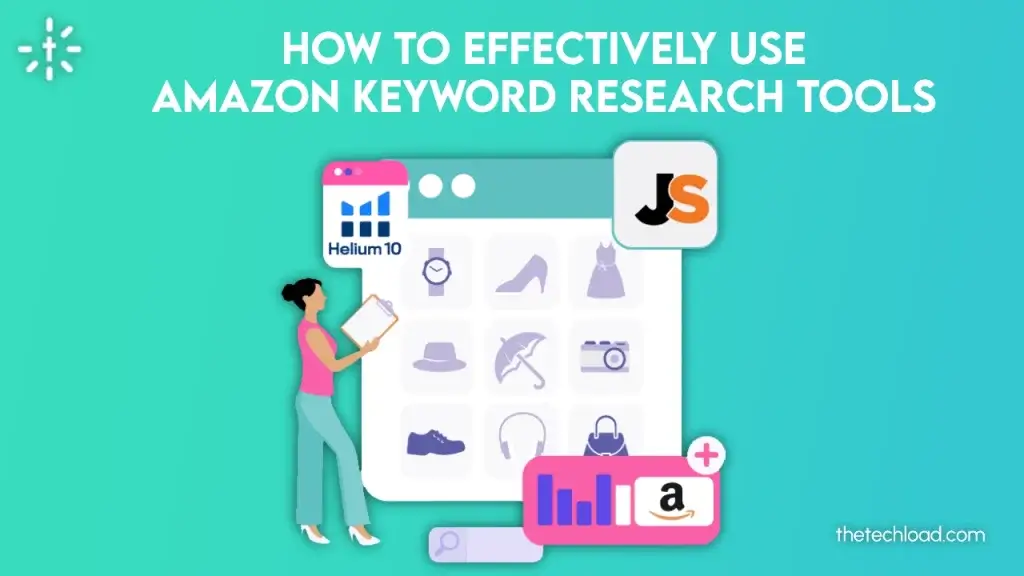
Identifying the best Amazon keywords that can yield more sales requires a strategic approach. Below, we’ll break down essential tips for Amazon keyword research to help you uncover keywords that will boost your product’s visibility and drive sales.
- Understanding Amazon’s Algorithm
- Conducting Keyword Research
- Using Amazon’s Search Bar
- Analyzing Competitors
- Leveraging Keyword Research Tools
- Implementing Keywords in Listings
1. Amazon Keywords That Can Yield More Sales: Understanding Amazon’s Algorithm
Before diving into keyword research, it’s crucial to understand how Amazon’s algorithm, known as A9, works. Amazon’s algorithm is designed to prioritize products that are most likely to result in a sale. It takes into account several factors, including:
- Relevance: How closely your product matches the customer’s search query.
- Sales History: Products with higher sales volumes are more likely to be ranked higher.
- Customer Reviews: Positive reviews can improve your product’s ranking.
- Click-Through Rate (CTR): How often customers click on your product listing after seeing it in search results.
By understanding these factors, you can tailor your keyword strategy to align with the algorithm’s preferences, helping you discover Amazon keywords that can yield more sales.
2. Amazon Keywords That Can Yield More Sales: Conducting Keyword Research
Keyword research is the foundation of finding Amazon keywords that can yield more sales.
Here’s how to conduct thorough keyword research:
Start with Broad Keywords: Begin by identifying broad keywords related to your product. For example, if you’re selling coffee mugs, start with terms like “coffee mug” or “ceramic cup.”
Expand with Specific Phrases: Once you have a list of broad keywords, expand it by adding specific phrases that customers might use. This could include terms like “funny coffee mug” or “personalized ceramic cup.”
Use Synonyms and Related Terms: Don’t forget to include synonyms or related terms. For instance, if you’re selling tumblers, consider terms like “drinkware” or “reusable cup.”
3. Amazon Keywords That Can Yield More Sales: Using Amazon’s Search Bar
Amazon’s search bar is a powerful tool for discovering profitable keywords. As you begin typing, Amazon automatically suggests related terms based on popular customer searches. These suggestions are one of the best ways to find profitable Amazon keywords that can yield more sales.
Here’s how to make the most of it:
Autocomplete Suggestions: Type in a keyword related to your product and pay attention to the autocomplete suggestions. These are terms that real customers are actively searching for.
Refine Your Search: Use these suggestions to refine your keyword list, focusing on terms that are highly relevant to your product.
For example, if you type “coffee mug” into the search bar, you might see suggestions like “coffee mug gift set,” “coffee mug with lid,” or “funny coffee mug.” These are keywords you can incorporate into your product listing to capture more potential buyers.
4. Amazon Keywords That Can Yield More Sales: Analyzing Competitors
Competitor analysis is another effective way to find Amazon keywords that can yield more sales. By examining the keywords used by top-performing competitors, you can identify opportunities to improve your own listings. Here’s how:
Review Competitors’ Product Titles: Look at the product titles of your competitors and note the keywords they are using.
Examine Bullet Points and Descriptions: Check the bullet points and descriptions for additional keywords.
Assess Backend Search Terms: While you can’t see competitors’ backend search terms, you can infer them based on the keywords they’re ranking for.
For example, if a competitor’s listing includes the keyword “premium coffee mug,” and it ranks well, consider incorporating that keyword into your own listing if it’s relevant.
5. Amazon Keywords That Can Yield More Sales: Leveraging Keyword Research Tools
Several tools are available to help you find Amazon keywords that can yield more sales. These tools provide data on search volume, competition, and keyword relevance, making it easier to identify the best terms to target. Popular tools include:
Jungle Scout: Offers keyword research and tracking features that help you find profitable keywords.
Helium 10: Provides a suite of tools for keyword research, including reverse ASIN lookup and keyword tracking.
AMZScout: Helps you analyze competitors’ keywords and identify high-performing terms.
By using these tools, you can generate a comprehensive list of high-converting Amazon keywords to optimize your product listing.
6. Amazon Keywords That Can Yield More Sales: Implementing Keywords in Listings
Once you’ve identified the best Amazon keywords that can yield more sales, the next step is to implement them strategically in your product listing. Here’s how:
Product Titles: Place primary keywords at the beginning of your product title. For example, “Funny Ceramic Coffee Mug – 11 oz Reusable Drinkware.”
Bullet Points: Use secondary keywords in bullet points to highlight key features and benefits.
Product Descriptions: Incorporate keywords naturally in the product description, focusing on readability and SEO.
Backend Search Terms: Add relevant keywords in the backend search terms field to improve visibility without keyword stuffing.
By optimizing your listing with these keywords, you increase the chances of your product appearing in relevant search results, driving more traffic and sales.
How to Effectively Use Amazon Keyword Research Tools
Effectively utilizing Amazon keyword research tools requires a strategic approach. Here’s a step-by-step guide to get the most out of these tools:
Identify Relevant Keywords: Begin by identifying keywords closely related to your product. Use the tool’s search function to explore terms and phrases that align with your product category. This helps you uncover keywords that potential customers are likely to use.
Analyze Search Volume: Focus on keywords with substantial search volume. These are the terms that attract the most traffic, so prioritizing them can lead to higher visibility. The tool will provide estimated monthly search volumes, which can guide your keyword selection.
Evaluate Competitor Performance: The tool also offers insights into how your competitors are ranking for certain keywords. By examining organic and sponsored ranks, you can pinpoint opportunities to outperform them or identify areas where you need to bolster your strategy.
Refine Your Keyword List: Use the filtering options within the tool to narrow down your keyword list. Depending on your target audience, you might want to focus on more specific or niche keywords, or filter by search volume to concentrate on the most searched terms.
Export and Organize Keywords: Most keyword tools allow you to export your keyword data into a CSV file. This feature is useful for organizing and analyzing your keywords, ensuring you have a clear strategy moving forward.
Test and Optimize: Keyword research isn’t a one-time task; it’s an ongoing process. Regularly monitor your keyword performance, test different keywords in your listings, and make adjustments as needed to keep your strategy effective and up-to-date.
Remember, choosing keywords with a high relevance score is critical. These keywords should be integrated into your product listings and Amazon PPC campaigns to enhance your visibility and improve your chances of conversion.
How to Analyze Keyword Data from Amazon Research Tools
To optimize your Amazon listings effectively, start by:
- Checking Relevancy: Focus on keywords with high relevance scores, as they are more likely to drive conversions.
- Monitoring Search Volume: Prioritize keywords with high monthly search volumes to attract more traffic.
- Reviewing Rankings: Compare your organic and sponsored rankings with competitors to find areas for improvement.
- Exploring Niche Keywords: Identify less competitive, niche keywords that still match your product well.
- Exporting Data: Export the keyword data for further analysis to track performance and refine your strategy.
Using these insights, you can boost your Amazon product visibility and sales.
Amazon keywords that can yield more sales: Types of Keywords on Amazon
Optimizing your Amazon product listings starts with understanding the different types of keywords that can drive visibility and sales. Here’s a breakdown of the essential keyword types to consider:
Primary Keywords: These are essential for describing your product and its main features. Include them in your title and key sections to enhance your visibility in Amazon searches.
Long-Tail Keywords: Target specific phrases that may have lower search volume but cater to niche markets. They often face less competition and can lead to higher conversion rates.
Competitor Keywords: Analyze the keywords used by your competitors to discover valuable terms you might be missing. This can help you gain an edge in your category.
Backend Search Terms: Use these hidden keywords in the backend of your listing to improve searchability without affecting the visible content of your listing.
Seasonal Keywords: Incorporate keywords relevant to specific seasons or holidays to tap into seasonal demand and boost visibility during peak times.
Brand Keywords: Include your brand name to strengthen brand recognition and ensure customers specifically searching for your brand find your products.
By integrating these keyword types into your Amazon strategy, you can enhance your product’s search visibility and drive more targeted traffic.
Conclusion
Perfecting your Amazon product listing starts with finding the right keywords. By understanding Amazon’s algorithm, conducting thorough keyword research, analyzing competitors, and leveraging keyword research tools, you can discover Amazon keywords that can yield more sales.
Implementing these keywords strategically in your product listing will enhance your visibility, attract more customers, and ultimately boost your sales performance. Remember, continuous monitoring and optimization are key to maintaining and improving your rankings over time.
FAQs
Amazon keywords are search terms that customers use to find products on Amazon.
Keywords help improve product visibility, leading to more sales.
Regularly review and update keywords every few months or when sales trends change.
Yes, analyzing competitors’ keywords can help identify effective terms.
Long-tail keywords target specific searches, attracting more relevant customers.






One Response