Want to know a secret? The top three product listings on Amazon’s first page receive an impressive 60% of the clicks. To secure a spot there, mastering Amazon Listing Optimization Checklist is essential. Ranking high requires more than just a good product; it demands effective strategies that align with the A9 algorithm.
To guide you, we’ve created the ultimate Amazon product listing optimization checklist. This comprehensive resource provides actionable tips to enhance every element of your listing, from product titles to images and descriptions.
With our checklist, you’ll learn to navigate the intricacies of the A9 algorithm and boost your listing’s visibility. Implement these strategies to drive traffic, increase sales, and stand out in a competitive marketplace.
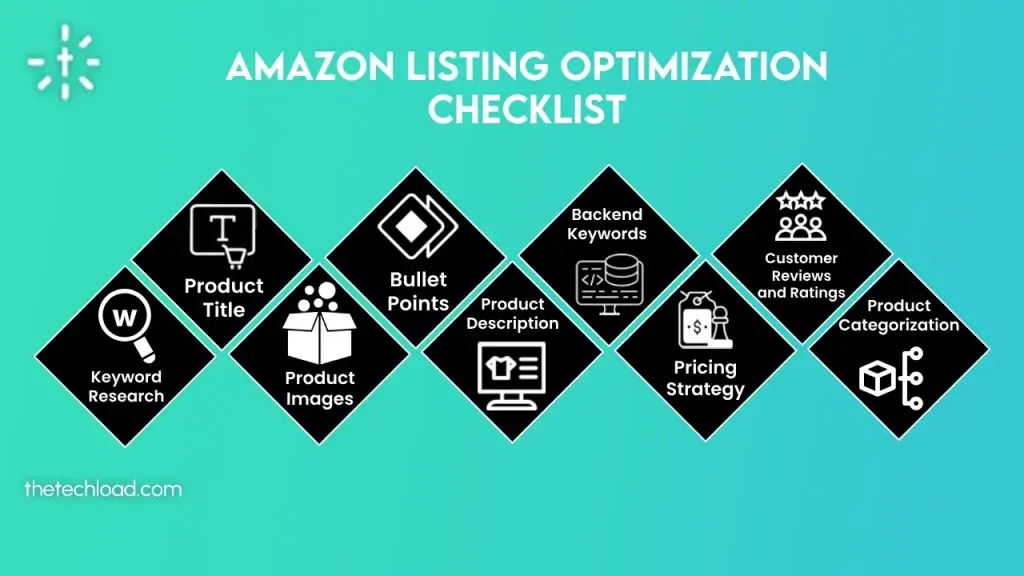
Amazon Listing Optimization Checklist
Optimizing your Amazon product listing is crucial for boosting sales and improving visibility on the platform. A well-optimized listing not only attracts more customers but also enhances your chances of ranking higher in Amazon’s search results.
This Amazon listing optimization checklist covers nine key elements that you need to focus on:
- Keyword research
- Product title
- Product images
- Bullet points
- Product description
- Backend keywords
- Pricing strategy
- Customer reviews and ratings.
- Product Categorization
Let’s dive into each of these elements to understand how they can be optimized effectively.
1. Keyword Research – Amazon Listing Optimization Checklist
Keyword research is the foundation of Amazon listing optimization. It’s essential to identify the right keywords that potential buyers are searching for. Start by using tools like Amazon’s search bar, Helium 10, or Jungle Scout to find high-converting Amazon keywords.
Focus on primary keywords that describe your product and long-tail keywords that cater to specific customer searches. Incorporate these keywords naturally into your product title, bullet points, and description to enhance your listing’s visibility.
2. Product Title Optimization – Amazon Listing Optimization Checklist
A product title is one of the most critical components of your Amazon listing. It’s the first thing potential buyers see, and it needs to be both compelling and compliant with Amazon’s guidelines.
A well-crafted, optimized title can make a significant difference in attracting attention and driving sales. To create an effective product title, ensure that you include all relevant keywords and essential details that describe your product accurately.
When optimizing your product title, here are some key points to remember:
- Character Limit: Keep the title within 200 characters.
- Keyword Inclusion: Use high-volume, relevant keywords.
- Readability: Improve readability by using separators like pipes (|) and dashes (-).
- Essential Details: Include important information such as brand name, model number, color, size, and other specifics.
- Unique Selling Point (USP): Highlight the product’s USP clearly.
- Proper Capitalization: Avoid capitalizing the entire title.
- Information Balance: Don’t overload the title with unnecessary information.
- Avoid HTML and Special Characters: Do not use HTML tags or special characters in the title.
- Avoid Subjective Adjectives: Stay away from subjective adjectives like “great” or “fantastic.”
- Keyword Stuffing: Don’t overstuff the title with keywords.
- Irrelevant Information: Exclude trivial details like “Free Shipping.”
Following these guidelines will help you craft a product title that not only adheres to Amazon’s standards but also maximizes the effectiveness of your listing, ensuring better visibility and higher sales.
3. Product Images – Amazon Listing Optimization Checklist
High-quality product images are essential for increasing sales on your Amazon store. Your images should showcase your products in the most appealing way to capture the interest of potential buyers.
Here’s a quick checklist for optimizing your product images on Amazon:
- Bright Lighting: Capture images in bright, white light for clarity.
- White Background: Use a clean, white background to keep the focus on the product.
- Center Alignment: Ensure the product is centered in the frame.
- Multiple Angles: Provide multiple images to show the product from different perspectives.
- High Resolution: Use high-resolution images to allow customers to zoom in for details.
- No Watermarks or Text: Avoid adding watermarks, text, logos, or any distracting elements.
- Focus on the Product: Do not include accessories or props in the main image.
- Use of Infographics: Consider adding infographics to highlight key features, as this can help drive sales.
- Image Format: Save images in JPEG (.jpg) format for compatibility.
- No Misleading Accessories: Ensure that only the actual product being sold is shown in the images.
By following these guidelines, you can create compelling product images that attract attention, engage potential buyers, and ultimately drive more conversions on Amazon.
4. Bullet Points – Amazon Listing Optimization Checklist
Bullet points are where you highlight the key features and benefits of your product. They should be clear, concise, and persuasive. Each bullet point should focus on a specific feature or benefit and include relevant keywords.
Use this space to address potential customer questions or concerns, emphasizing what makes your product stand out from the competition. Well-written bullet points can increase customer confidence and drive more conversions.
5. Product Description – Amazon Listing Optimization Checklist
Crafting clear, concise, and persuasive product descriptions is key to converting potential buyers on Amazon. A well-optimized description not only improves your rankings in Amazon’s search results but also enhances visibility across search engines, driving more traffic to your listings.
Here’s a streamlined checklist for optimizing your Amazon product descriptions:
- Highlight Key Features: Use concise, clear language to emphasize the most important product features.
- Include Essential Details: Incorporate critical information like brand name, size, color, model number, and compatibility.
- Check for Errors: Ensure your description is free of grammatical errors and spelling mistakes.
- Utilize A+ Content: Engage your audience with Amazon A+ content to boost sales and interaction.
- Avoid Promotions: Do not include promotional details or shipping information in the description.
- No HTML or Special Characters: Keep the description clean by avoiding HTML tags, special characters, and symbols.
- Use Bullet Points Effectively: Limit bullet points to 5-6 and begin each with a capital letter for clarity. Focus on unique features that set your product apart.
- Limit Keyword Usage: Use keywords strategically without overstuffing.
By following these best practices, you can create compelling product descriptions that capture attention, engage potential customers, and improve your Amazon listing’s performance.
6. Backend Keywords or Search Terms – Amazon Listing Optimization Checklist
The ‘Search Terms’ section in Amazon’s backend plays a vital role in optimizing your product listing. This area is designed for adding search terms that can enhance your product’s visibility.
Here’s what to keep in mind:
- Strategic Use of Primary Keywords: Add primary keywords that haven’t been included in your product title.
- Include Secondary Keywords: Incorporate secondary keywords or phrases to expand your reach.
- Mention Product Uses and Variants: Specify different applications and available variants of your product.
- Leverage Abbreviations and Misspellings: Capture alternative searches by using common abbreviations and misspelled terms.
- Avoid Repeating Brand Names: Amazon typically detects brand names automatically, so repetition isn’t necessary.
- Exclude Title Keywords: Avoid reusing keywords already present in the product title.
- Omit Seller Names and Subjective Phrases: Don’t include seller names or subjective terms like ‘best,’ ‘on sale,’ or ‘available now.’
By adhering to these tips, you can effectively use the ‘Search Terms’ section to improve your product’s visibility and ranking on Amazon.
7. Pricing Strategy – Amazon Listing Optimization Checklist
Your pricing strategy plays a crucial role in attracting buyers while maintaining profitability. Consider the following:
- Monitor Competitor Prices: Keep an eye on your competitors’ prices and adjust yours accordingly.
- Stay Competitive: Set prices that are attractive to buyers but still profitable for you.
- Adjust Prices When Necessary: Be prepared to reprice your products in response to market changes, especially during peak shopping periods.
- Minimize Frequent Adjustments: Conduct thorough research to avoid constantly changing prices, which can confuse customers.
8. Customer Reviews and Ratings – Amazon Listing Optimization Checklist
Customer reviews play a significant role in building trust and encouraging purchases. To manage and enhance your product reviews:
- Encourage Positive Reviews: Ask satisfied customers to leave reviews.
- Respond to Negative Feedback: Address any negative reviews professionally to maintain a positive reputation.
- Highlight Key Reviews: Feature positive reviews that emphasize your product’s strengths.
9. Product Categorization – Amazon Listing Optimization Checklist
Properly categorizing your product is crucial for ensuring it appears in relevant searches. Follow these tips:
- Select the Correct Category: Choose the most accurate category for your product to ensure it reaches the right audience.
- Use Subcategories Wisely: Drill down into subcategories to increase visibility in niche markets.
- Update Categories as Needed: Adjust your product’s category if Amazon’s structure changes or if you find a more suitable category.
By following this comprehensive Amazon listing optimization checklist, you can optimize your product listings to improve visibility, attract more buyers, and ultimately boost your sales.
Extra Helpful Tips:
1. Why Adding or Uploading a Video to Your Product Listing is Beneficial
Integrating videos into your Amazon product listings can significantly enhance the shopping experience. Videos provide a clear demonstration of your product in action, helping potential buyers understand its features and benefits more comprehensively.
This visual approach can effectively differentiate your product from competitors and increase customer engagement. By showcasing your product through video, you make it easier for shoppers to make informed decisions and boost the likelihood of a purchase.
2. What is the difference between closing a listing and deleting one?
Amazon sellers have the option to either close or delete a listing based on their requirements. Closing a listing deactivates it, making it invisible to customers, but the listing remains in your inventory and can be reactivated in the future.
Deleting a listing, however, removes it entirely from your inventory, though you can still view past sales data. Once a listing is deleted, it cannot be restored or used again, and all product details and sales history associated with it are permanently erased.
3. How To Avoid Suppressed Listings On Amazon?
To prevent your Amazon listings from getting suppressed, follow these key tips:
- Include a Primary Image: Ensure every listing has a clear, compliant primary image. Listings without images are considered incomplete and can be suppressed.
- Adhere to Image Guidelines: Follow Amazon’s specific image requirements, such as using a white background for the main product photo. Non-compliance can lead to suppression.
- Avoid Long or Promotional Titles: Keep product titles concise and avoid promotional language like “best” or “cheapest” to prevent suppression.
- Prevent Duplicate Listings: Ensure each product has a unique listing to avoid accidental suppression from duplicate entries.
By addressing these areas, you can effectively reduce the risk of your listings being suppressed on Amazon.
Conclusion
Optimizing your Amazon product listing involves careful attention to various elements, from keyword research to customer reviews. By following this comprehensive Amazon Listing Optimization Checklist, you can create a well-optimized listing that boosts visibility, attracts more customers, and ultimately increases your sales.
Remember, the key to success on Amazon lies in continuous optimization and monitoring. Keep refining your approach, and you’ll see the benefits of a well-optimized Amazon product listing.
FAQs
Use Amazon’s autocomplete, keyword research tools, and competitor analysis to find relevant, high-volume keywords.
Use high-resolution images with a white background, multiple angles, and avoid distractions like watermarks or text.
Customer reviews boost credibility and visibility, making them crucial for higher sales and better search rankings.
Avoid special characters in titles; focus on clear and concise language that follows Amazon’s guidelines.
Regularly update your listing based on market trends, customer feedback, and seasonal changes to stay competitive.






2 Responses