High-quality Amazon product images are critical for attracting customers and driving sales. These images are often the first thing shoppers notice, playing a significant role in their decision-making process.
Well-crafted product visuals can enhance your brand’s appeal, differentiate your listings from competitors, and ultimately lead to higher conversion rates.
In this guide, we’ll walk you through the essential steps to create compelling Amazon product images that comply with Amazon’s guidelines and maximize your listing’s effectiveness.
How to Create Amazon Product Images

Creating effective Amazon product images involves a combination of strategic planning, skillful photography, and meticulous editing. Below is a step-by-step guide to help you develop images that not only meet Amazon’s stringent requirements but also stand out in a crowded marketplace.
1. Planning Your Product Photoshoot
- Set Clear Goals:
Define what you want to achieve with your product images. Are you highlighting features, showcasing design, or building brand identity? Understanding your objectives will guide your creative process. - Identify Key Features:
Determine the product’s most important features that must be highlighted. This could include material quality, unique design elements, or functional benefits. - Understand Amazon’s Image Guidelines:
Familiarize yourself with Amazon’s image requirements, including file formats, dimensions, and restrictions (e.g., no watermarks or text overlays on the main image).
2. Photography Tips and Techniques

- Lighting Setup:
Use natural or studio lighting to avoid harsh shadows and ensure that your product is well-lit. Soft, even lighting will highlight the product’s details and create a professional look. - Background Selection:
For the main image, use a pure white background (RGB 255, 255, 255) to meet Amazon’s standards. For additional images, consider using lifestyle backgrounds that show the product in use. - Composition:
Ensure the product is centered and takes up 85% of the frame for maximum visibility. Use different angles to showcase various aspects of the product. - Equipment:
Invest in a high-quality camera with a good lens. A DSLR or mirrorless camera is ideal for product photography, offering better control over image quality.
Pro Tip: Master the art of product photography with our guide on Amazon Product Photography Techniques for professional results.
3. Editing and Retouching

- Basic Edits:
Adjust brightness, contrast, and color balance to ensure the product looks true to life. Remove any imperfections like dust or scratches using photo editing software. - Clipping Path:
For a clean, professional look, use a clipping path to isolate the product from the background. This ensures that the product edges are sharp and well-defined. - Comply with Amazon’s Image Standards:
Ensure the final images meet Amazon’s requirements.
4. Optimizing for Amazon Listings
- Image Dimensions and Resolution:
Use high-resolution images with dimensions of at least 1600 pixels on the longest side to enable the zoom feature, which can enhance the customer’s viewing experience. - File Formats:
Save images in JPEG format for optimal quality and compression. Amazon also accepts PNG and GIF formats, but JPEG is preferred for its balance of quality and file size. - Uploading Images:
Ensure that you upload the main image first, followed by supporting images that show the product from different angles, in use, or in a lifestyle setting.
Pro Tip: For a comprehensive approach to enhancing your listings, explore our Listing Optimization Checklist to ensure your Amazon product pages are fully optimized for maximum visibility and sales.
5. A/B Testing and Iteration

- Test Different Images:
Experiment with different images to see which ones resonate most with your audience. This could involve changing the angle, lighting, or background. Use Pickfu to get opinion of customers from all over the world. - Analyze Feedback:
Monitor customer reviews and questions to identify any concerns related to your images. Use this feedback to make necessary adjustments. - Continuous Improvement:
Regularly update your product images based on testing results and emerging trends in product photography. Staying updated ensures that your images remain competitive.
Conclusion
Creating compelling Amazon product images is not just about meeting technical requirements; it’s about presenting your product in the best possible light to attract and convert potential buyers. By following these steps and continuously optimizing your images, you can significantly improve your product’s visibility and sales on Amazon.
If you need professional assistance, consider reaching out to The TechLoad for expert Amazon photography services that ensure your listings are fully optimized and compliant.
FAQs
Amazon recommends product images to be 2000 px by 2000 px, maintaining a 1:1 aspect ratio for optimal display.
No, Amazon requires actual photos of the product for the main image. Stock photos, illustrations, or placeholders are not allowed.
You can upload up to 9 images per listing—1 main image and 8 additional ones. It’s advisable to utilize all available slots to offer a comprehensive view of your product.
Common mistakes to avoid include using other colored backgrounds than white, overpowering accessories, low-resolution images, poor lighting, and neglecting SEO optimization.

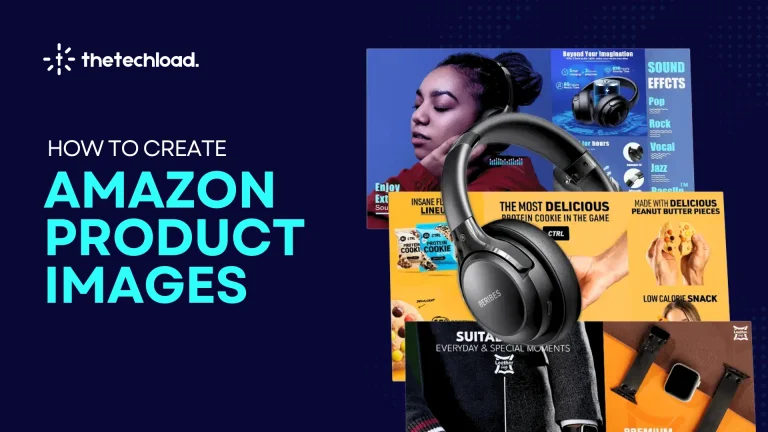




3 Responses